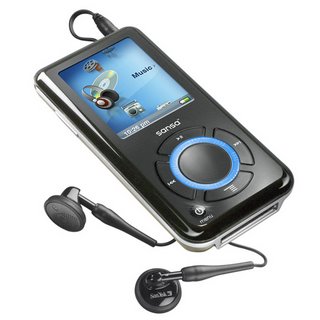
We got one of our teenagers an MP3 player for her birthday. Based on reviews and such, I'm pretty excited about this one. It's the SanDisk Sansa e250. The price wasn't outrageous and the functionality is just right.
Navigation is with a mechanical wheel, four buttons and a center button. It has the requisite blue LED lighting effects which looks (the requisite) cool. The screen is large, nicely hi-res and bright. A battery charge is claimed to last about 20 hours. It has a built-in FM radio (which you can record from of course), video player, and picture viewer. You have to convert video and images into a special format before loading them onto the player. It works with WMV and MP3 files (and many others through conversion), and it's compatible with subscription services like Yahoo and Napster. It's nicely small but very cool. Also the plastic front is said by reviewers to be a much harder plastic than that used by ipods and others which scratch easily. The back is metal.
You can change the modes it uses when plugging it in so it either talks to Windows Media Player or it just looks like a USB disk/memory device. I used the latter mode, plugged it into an Ubuntu machine and the mounted disk popped up on the desktop. It was trivially simple to drop music folders into it. (You can include album-cover art, too, but those images have to be converted as mentioned above). When you unmount the USB device it rebuilds it's music database automatically. It also recharges via the USB connector.
What I really like is that there's a microSD slot so you can add more memory (we got the 2-GB version but there are 4-GB and 6-GB). As microSD's get larger this provides a way to grow the player's capacity. Also, and this is very important to me, the Li-Ion battery is user-replaceable!
The main problem now is everyone in my house wants one instead of the lower-cost MP3 players they have now. My problem is that I'm last in the line for MP3 players, probably after the dog…

