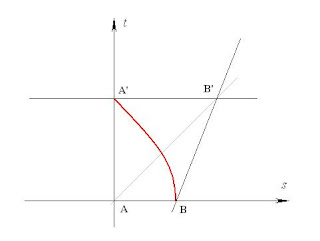Thursday, December 31, 2009
Monkees Daily Nightly
I just found this song, Daily Nightly by the Monkees. It's probably not that great but it really made an impression on me because it used a Moog synthesizer. On-line articles say this was the first pop song to use a Moog and that Dolenz was the third artist to own a Moog.
Best Space Probe Photographers of the Decade
The images in this Discovery Space article, Best Space Probe Photographers of the Decade, are amazing and fresh! They are different from the images we see the most.
Web Sockets and Tornado
Maybe you've never heard of web sockets. Here's a brief introduction to web sockets which are implemented in Tornado.
Web 3.0
This is an interesting and somewhat useful article about Web 3.0. It describes what many would agree the elusive Web 2.0 term means. (If you feel like you've never been completely sure exactly what Web 2.0 means, you're not alone. It's an ill-defined term).
This article probably falls short, though, on it's predictions. I'd say almost the majority of what it predicts is already here in some form, not something out in the future.
This article probably falls short, though, on it's predictions. I'd say almost the majority of what it predicts is already here in some form, not something out in the future.
Wednesday, December 30, 2009
Google Maps Navigation Works Without Signal
Over Christmas weekend I had the opportunity to use Google Maps Navigation on Android 2.x. I confirmed that Navigation works when you don't have signal. I'd heard that it caches enough of maps that it can idle without Internet access for a while. Of course GPS is still working during that time.
More than 10 miles of the last leg of my trip were without any cell phone access at all, no phone network, no Internet data access. Navigation worked flawlessly right up to the last turn into the destination driveway including the maps, turn by turn voice navigation, etc., etc.
More than 10 miles of the last leg of my trip were without any cell phone access at all, no phone network, no Internet data access. Navigation worked flawlessly right up to the last turn into the destination driveway including the maps, turn by turn voice navigation, etc., etc.
Russia Plans to Save Earth
Russia Plans to Save Earth From Rogue Asteroid. My favorite line is “everything would be done ‘on the basis of the laws of physics.’”
I'm fascinated by the possibility of violating the laws of physics. If they can do that then I say, Don't apologize! Carry on! There are probably much more interesting solutions in that arena!
Also interesting is the “no nuclear explosions” policy. I understand a concern about a nuclear power building large bombs and mounting them on rocket boosters and putting them in spacecraft. Still, it's the most efficient case of energy per mass. It's the best way to get the energy needed to change the momentum of an asteroid to the target. If you are really saving the earth (an important requirement) then I think it's definitely time to drop the pretense of political correctness.
I'm fascinated by the possibility of violating the laws of physics. If they can do that then I say, Don't apologize! Carry on! There are probably much more interesting solutions in that arena!
Also interesting is the “no nuclear explosions” policy. I understand a concern about a nuclear power building large bombs and mounting them on rocket boosters and putting them in spacecraft. Still, it's the most efficient case of energy per mass. It's the best way to get the energy needed to change the momentum of an asteroid to the target. If you are really saving the earth (an important requirement) then I think it's definitely time to drop the pretense of political correctness.
Saturday, December 12, 2009
Facebook Privacy
Summary
On Facebook, check Settings, Privacy Settings, Applications and Websites, What friends can share about you. Then click on Edit Settings. You probably want them all set to friends only.
Run applications with care. The popular ones are probably okay, but beware of new and unfamiliar applications
Details
The news articles about Facebook privacy finally got my attention so I decided to finally check out what's going on there.
The most important thing is to go to the Privacy Page and check out the settings there. Even after you check the little “simplified” page that the special announcement on Facebook shows you, it's still important to go the Privacy Page and check all of the settings.
Follow the menus (starting at the top right of the screen): Settings > Privacy Settings.
There's no immediate danger involved in any of these. It's all about how much you want to share. I generally restrict just about everything to just Friends.
The one I'd pay careful attention to is Settings > Privacy Settings > Applications and Websites > What friends can share about you. Then click on Edit Settings.
Just to be clear about what this means, when you use something like Something-ville, or My Family, etc., those are applications. They are written by, well by anyone (you could write youself), and when you join/use them, you basically give them access to your Facebook account.
I believe that up to now, such applications had access to all of your information and they could do with it what they wanted to. I don't think anyone has a reason not to trust some of the more popular apps that are on Facebook. LOTS of people are using them and I've not heard of any problems. Still, it's a good idea to be cautious and not just grab onto any application that pops up.
A major part of this recent change is to let you limit how much of your information such applications can share with anyone.
Some folks may have noticed that I don't use (knock on wood) any applications at all on Facebook. I'm not at all saying that everyone should avoid them. In my case I'm not ready to put time into them. Still, though, I also don't know who they are from, how trustworthy they are, and haven't taken the time to figure all of those details out.
With these new settings (that I've restricted to all friends access, only) I'd feel safer in actually using one of the apps.
As a final thought, I'd be careful about the Friends of friends setting. As I understand it, that means not just your immediate friends can see something, but their friends as well can see it. Most of the time, that's probably okay, but if I learned anything from MySpace, it's that only two hops away from someone you know are some pretty seedy people. It's sad I know. On the other hand, most people you've ever heard of are probably only two hops away, maybe three, at least as far as acquaintance goes. If you believe, Kevin Bacon, six hops cover everyone in the world.*
__________
* Via Google, I find the population of the world for 2008 is 6,692,030,277. We want to know what x is for x6 = 6,692,030,277.
log x6 = log (6692030277.00) = 22.62
6 log x = 22.62
log x = 22.62 / 6 = 3.77
x = exp(3.77) = 43.41
I think this means that, if everyone knew 43.41 different people, with no overlap, then Kevin's six degrees would work.
On Facebook, check Settings, Privacy Settings, Applications and Websites, What friends can share about you. Then click on Edit Settings. You probably want them all set to friends only.
Run applications with care. The popular ones are probably okay, but beware of new and unfamiliar applications
Details
The news articles about Facebook privacy finally got my attention so I decided to finally check out what's going on there.
The most important thing is to go to the Privacy Page and check out the settings there. Even after you check the little “simplified” page that the special announcement on Facebook shows you, it's still important to go the Privacy Page and check all of the settings.
Follow the menus (starting at the top right of the screen): Settings > Privacy Settings.
There's no immediate danger involved in any of these. It's all about how much you want to share. I generally restrict just about everything to just Friends.
The one I'd pay careful attention to is Settings > Privacy Settings > Applications and Websites > What friends can share about you. Then click on Edit Settings.
Just to be clear about what this means, when you use something like Something-ville, or My Family, etc., those are applications. They are written by, well by anyone (you could write youself), and when you join/use them, you basically give them access to your Facebook account.
I believe that up to now, such applications had access to all of your information and they could do with it what they wanted to. I don't think anyone has a reason not to trust some of the more popular apps that are on Facebook. LOTS of people are using them and I've not heard of any problems. Still, it's a good idea to be cautious and not just grab onto any application that pops up.
A major part of this recent change is to let you limit how much of your information such applications can share with anyone.
Some folks may have noticed that I don't use (knock on wood) any applications at all on Facebook. I'm not at all saying that everyone should avoid them. In my case I'm not ready to put time into them. Still, though, I also don't know who they are from, how trustworthy they are, and haven't taken the time to figure all of those details out.
With these new settings (that I've restricted to all friends access, only) I'd feel safer in actually using one of the apps.
As a final thought, I'd be careful about the Friends of friends setting. As I understand it, that means not just your immediate friends can see something, but their friends as well can see it. Most of the time, that's probably okay, but if I learned anything from MySpace, it's that only two hops away from someone you know are some pretty seedy people. It's sad I know. On the other hand, most people you've ever heard of are probably only two hops away, maybe three, at least as far as acquaintance goes. If you believe, Kevin Bacon, six hops cover everyone in the world.*
__________
* Via Google, I find the population of the world for 2008 is 6,692,030,277. We want to know what x is for x6 = 6,692,030,277.
log x6 = log (6692030277.00) = 22.62
6 log x = 22.62
log x = 22.62 / 6 = 3.77
x = exp(3.77) = 43.41
I think this means that, if everyone knew 43.41 different people, with no overlap, then Kevin's six degrees would work.
Wednesday, December 09, 2009
Cosmological Distance and Grains of Salt
Why do I always say to take large distances in space, say to galaxies in a Hubble deep field image, with a grain of salt? The main reason is that, in an expanding cosmology, the meaning of distance is not a simple concept.
In the diagram we represent space with the horizontal s-axis and time with the vertical t-axis. There are two galaxies and both are stationary in the space around them. However, because space (s) is expanding, B is getting farther from A, not because B or A is moving, but because the space is expanding.
At the point in space and time, B, a photon of light leaves that galaxy and travels to our galaxy where it arrives at A', later in time. The red path represents the path the photon takes through spacetime.
The red path of the photon is curved which is a consequence of the expansion of space as it travels.
How far away?
Now, everyone wants to ask the question (when we at A' look at our picture of B), how far away is B? Well, there are at least three distances here. There's the distance AB, there's the distance A'B' and there's the path the light actually took BA'. When someone says the distance is 13 billion light years, which one of these are they talking about? If your answer is that you don't know, well, I don't know either.
The problem is actually worse than this. In my diagram, I've represented space as expanding at a uniform rate. That rate would be represented by the slope of the BB' line. However, space doesn't really expand at a uniform rate but at a changing rate. Worse, it's lately come to light that the rate is increasing, i.e., the expansion seems to be accelerating. So, the BB' line wouldn't even be a straight line in this diagram. The BA' photon path would be different.
A tale of two numbers
In fact, how you draw this diagram in detail depends on the cosmological model of how space expands with time. You can write it down as a simple function of scale and time, R(t). However, we don't really know well what the current rate d R(t) / dt is, or even the acceleration d2 R(t) / dt2 is. By the way, the rate is called the Hubble constant. (Of course, if there's acceleration, then that speed isn't a constant).
What do we know?
There is really only one thing we know with high accuracy from these observations. The wavelength of light when emitted at B was proportional to the length AB. The wavelength of light received at A' is proportional to the length A'B'. So the ratio of A'B' / AB is equal to the ratio of the wavelengths.
The redshift is expressed as a value called z. If the new wavelength is three times the original length (i.e., the ratio is 3), astronomers say the redshift z = 2. That's because you add two more of those wavelengths to the one you started with to get 3, or you shifted it by the amount 2.
So the one thing we know is that scale of the universe (the distance between distant galaxies that are sitting still) is z + 1 times bigger than when the light was emitted.
That's why I'd rather just hear the redshift for these observations and leave the other details to be figured out some day.
How far have we seen?
Some recent record observations of redshift are around z = 7, so we've seen some objects as they were when the scale of the universe was 1/8 it's current scale.
Of course this is also model-dependent, based on the concepts of cosmological redshift and general relativity!
__________
I think the phrase “a tale of two numbers” should be attributed to Edward R. Harrison, probably from his book Cosmology: The Science of the Universe.
Friday, December 04, 2009
Digital Archives and File Corruption
From Slashdot.
“…massive digital archives are threatened by simple bit errors that can render whole files useless. The article notes that analog pictures and film can degrade and still be usable; why can't the same be true of digital files?”
“…massive digital archives are threatened by simple bit errors that can render whole files useless. The article notes that analog pictures and film can degrade and still be usable; why can't the same be true of digital files?”
Tuesday, December 01, 2009
TWIG
I've become completely addicted to This Week in Google (Twig) on Twit.tv. The show is hosted by Leo Laporte and usually features regulars Gina Trapani and Jeff Jarvis. Recommended! I actually learn new things from this show every week.
You can listen to the podcast and/or download the MP3 and even burn it to CDs like I do, to play in my car.
The show is recorded on Saturday evening at 17:15 ET, roughly, so you can watch the live video stream on the web page.
You can listen to the podcast and/or download the MP3 and even burn it to CDs like I do, to play in my car.
The show is recorded on Saturday evening at 17:15 ET, roughly, so you can watch the live video stream on the web page.
Pournelle on TWIT
I may not even have posted here how I've gotten addicted to Twit.tv. This week, one of my favorite authors, Jerry Pournelle, appears on TWIT. (This Week in Technology, a web-based radio program hosted by Leo Laporte). I've only listened to the first bit of it, but I recommend listening to the podcast (which is also a downloadable MP3).
Safe Computing!
This is an excellent blog post by Sarah Perez regarding malware getting on your computer when you click on short URLs on Twitter and Facebook pages. The advice in the article is good so I won't repeat it here.
I'll just add these bits.
I'll just add these bits.
- Use Chrome as your browser. If you don't use Chrome, use Firefox.
- Use Ubuntu or Mac OS X if you can.
- If you have to use Windows, it's imperative to keep it up to date and use virus software. AVG and Avast are good choices.
Wednesday, November 25, 2009
Zile
I just learned about Zile, which is a mini-Emacs. It has most of the editing functionality (including multiple buffers) and works great as an editor to install on servers when you don't want to put full GNU Emacs on there.
I'm still not sure what is missing, but basically I think nearly everything is missing except basic file editing. For example, not Text editing modes (e.g., HTML, Python) are not there.
Also, a key combination I use frequently to scroll down a page I'm reading, C-u C-v, which by default scrolls down four lines, in Zile will page down four times. As a slight consolation, C-l will still center the line the cursor is on.
Still, for me as a 22-year Emacs user, this makes a perfect replacement for vi when you need to edit /etc/hosts or quick, little file edits like that.
I'm still not sure what is missing, but basically I think nearly everything is missing except basic file editing. For example, not Text editing modes (e.g., HTML, Python) are not there.
Also, a key combination I use frequently to scroll down a page I'm reading, C-u C-v, which by default scrolls down four lines, in Zile will page down four times. As a slight consolation, C-l will still center the line the cursor is on.
Still, for me as a 22-year Emacs user, this makes a perfect replacement for vi when you need to edit /etc/hosts or quick, little file edits like that.
Tuesday, November 24, 2009
Figuring Out Chrome OS
It's interesting and amusing to read all of the press about Chrome OS as the computing world tries to interpret the meaning of this new OS. A lot of the discussion seems a little misplaced to me.
Here's a thought that occurred to me this week. Instead of thinking of this as a new OS, think of it as the Chrome browser without the OS! It's the answer to this question: If all I use on my computer is the browser, why do I need the rest of the stuff?
Indeed, why fool around with Linux, Mac OS or, heaven help us, Windows, if you only need a browser?
So Chrome OS is an attempt to get rid of most of the OS, not really create a new one.
Now, along the way, it does turn out there are some things you might want to do. They include getting pictures off of your camera to upload and maybe printing a map from Google Maps. So, okay, you need some bits of an OS there. Thus, that's the hard part the Chrome OS project is currently working on.
My experience of installing or re-installing an OS goes something like this. Install the OS. Get security updates. Make sure it has Chrome and Firefox. Make sure it has Flash and that YouTube works! That's it. The user(s) sit down and run the browser, go to Facebook and YouTube. Occasionally they'll use Google or Gmail. Maybe even Yahoo mail. Done.
The most important thing that I don't think a browser-based computer would offer me right now is the key tool I use for programming: A decent terminal. I usually use xterm or the Mac OS Terminal program (I believe it's a descendant of the NeXT Terminal). If a terminal runs in a browser, it has to handle SSH and fast typing. Javascript solutions I've tried weren't adequate. But, things are getting much faster.
Here's a thought that occurred to me this week. Instead of thinking of this as a new OS, think of it as the Chrome browser without the OS! It's the answer to this question: If all I use on my computer is the browser, why do I need the rest of the stuff?
Indeed, why fool around with Linux, Mac OS or, heaven help us, Windows, if you only need a browser?
So Chrome OS is an attempt to get rid of most of the OS, not really create a new one.
Now, along the way, it does turn out there are some things you might want to do. They include getting pictures off of your camera to upload and maybe printing a map from Google Maps. So, okay, you need some bits of an OS there. Thus, that's the hard part the Chrome OS project is currently working on.
My experience of installing or re-installing an OS goes something like this. Install the OS. Get security updates. Make sure it has Chrome and Firefox. Make sure it has Flash and that YouTube works! That's it. The user(s) sit down and run the browser, go to Facebook and YouTube. Occasionally they'll use Google or Gmail. Maybe even Yahoo mail. Done.
The most important thing that I don't think a browser-based computer would offer me right now is the key tool I use for programming: A decent terminal. I usually use xterm or the Mac OS Terminal program (I believe it's a descendant of the NeXT Terminal). If a terminal runs in a browser, it has to handle SSH and fast typing. Javascript solutions I've tried weren't adequate. But, things are getting much faster.
Avast! You Virus!
A family member called with some version of a Vundo trojan last night. I remembered a recent conversation with John Auty where he was talking about how excellent Avast was at handling that type of malware, especially with it's pre-boot checking. (It reminds me of Dr. Solomon from the old days, and the Magic Bullet!). I thumbed back through his blog posts and found where John wrote about Avast (Part 1 and Part 2).
Avast installed with no trouble (the malware was preventing AVG from installing) and, on reboot, it fixed the problem!
I've been using AVG for a while but I may have to give Avast a spin the next time I re-install or install Windows.
The home version is free. Recommended!
Avast installed with no trouble (the malware was preventing AVG from installing) and, on reboot, it fixed the problem!
I've been using AVG for a while but I may have to give Avast a spin the next time I re-install or install Windows.
The home version is free. Recommended!
Monday, November 23, 2009
Wow! Water Rocket!
This home-made pressurized water bottle rocket climbs to 637 feet, they say. Watch the video!
Saturday, November 21, 2009
Thursday, November 19, 2009
Monday, November 16, 2009
Leonid Meteor Shower
The Leonid meteor shower will peak tonight, Monday night, meaning early tomorrow morning, Tuesday morning, around 4:00 EST.
The History of the Internet in a Nutshell
Cameron Chapman summarizes the History of the Internet in a Nutshell. Not bad.
Friday, November 13, 2009
Timbuk2 Bag
I recently came into possession of this Commuter Bag from Timbuk2. (Actually I think mine is the version just before this one, the laptop compartment doesn't zip all the way open like that). It's very impressive but I also like my current Targus bag! I seem to be blessed lately with solutions to problems that I don't have.
The Timbuk2 is notably more comfortable, the shoulder strap is the nicest I've seen on anything, and the corduroy inside of the laptop section is nice (and functionally protective). The new anti-TSA (hassle), open out section sounds really nice but mine doesn't have that feature.
The Timbuk2 shoulder strip has a big pad and the strap slides through it easily and freely, making adjustments very simple to do. The strap-length adjustment (on one side) has a little fold-out lock with an attached pull string, making that easy to do, also.
But I still like the little CD case the Targus has along with the extra divider in the “paper” section, i.e., the place where I stuff papers.* I also like the access pocket on the front and the similar pocket in the back. I don't think the Timbuk2 has any pockets on the outside other than the water-bottle nets. That is, unless you count the laptop section which unzips without having to open the big messenger-bag flap.
I'll probably end up using them both somehow, though I'm not sure how yet.
Anyway, if you are looking for a laptop bag, I highly recommend both of these.
__________
* I know I said I'm paperless. Typically I stuff legal pads**, magazines or something like that in there.
** Okay, fine. Legal pads are paper, too. But sometimes you just need something to write on. I don't have to keep the paper!
Colorful Web Sites
Nice-looking web sites are something I always hope for and rarely encounter. I'll repost this interesting post for what it's worth, though most of these are retina-melting, IMHO. That said, here are some that I do like.
http://www.studio7designs.com/
Maybe http://www.pallygiraffe.com/
http://www.kissmetrics.com/
Okay: http://www.mayoris.com/ This approach to handling what happens when users (incorrectly!) make their browser window too wide is brilliant! (I think some other sites here do the same thing).
http://www.studio7designs.com/
Maybe http://www.pallygiraffe.com/
http://www.kissmetrics.com/
Okay: http://www.mayoris.com/ This approach to handling what happens when users (incorrectly!) make their browser window too wide is brilliant! (I think some other sites here do the same thing).
Posting from iGoogle
So I added the Blogger gadget to iGoogle and this is posted from there. Very convenient.
Thursday, November 12, 2009
Interview with Mike Hood
I thought I had posted this before but I can't find it, so here it is now.
This is an excellent interview with Mike Hood on David Levy's show, Let's Talk Stars from 2005.
Some of you know that Mike was my mentor in the planetarium world.
This is an excellent interview with Mike Hood on David Levy's show, Let's Talk Stars from 2005.
Some of you know that Mike was my mentor in the planetarium world.
Wednesday, November 11, 2009
Astronomical Seeing Demonstration
This is actually a demonstration of video filtering software, but it also serves as an excellent demonstration of seeing effects when viewing the moon.
Podcast Interview on Mt. Wilson and the Station Fire
Here's a podcast, via Sky and Telescope, of an interview with Hal McAlister on Mt. Wilson and the fire.
Tuesday, November 10, 2009
LaTeX Equations Via Google Chart
This blog post by Ryan Moulton shows how to embed LaTeX equation images using the Google Chart API.

Hey! It works!
Hey! It works!
Facebook Username
Hm, so to create a username for your Facebook account, you go to http://www.facebook.com/username, and apparently you need to let them send a code via SMS to your cell phone.
Saturday, November 07, 2009
Ten Apps for Android
This is a pretty good list of Android apps in this article by JR Raphael in PC World.
(And I post this in spite of my annoyance with article titles that begin with an integer!)
(And I post this in spite of my annoyance with article titles that begin with an integer!)
Tuesday, November 03, 2009
Out of Memory
Alas, when I run Twhirl and a few Chrome tabs, 392 MB is no longer enough memory on my main desktop, Windows XP Dell. It looks like I need at least 512 MB to prevent excessive paging, and I may go ahead and up it to 1-GB!
Best Use for Facebook
The best use for Facebook: Finding people with whom you can share memories from 30 years ago, when you can't remember what you did yesterday or what you were planning to do five minutes from now.
Based on a message from Da. Grimsley.
Based on a message from Da. Grimsley.
Monday, November 02, 2009
Google Wave
I've been using Wave for a while and I'm late in summarizing some of my thoughts. Here's a quick shot stolen from a message I wrote to a friend.
The best source of inside info on Wave is http://twitter.com/larsras who is the project manager and one of the original creators. He tweets pretty from time to time about what's going on.
I'll try to summarize my wave story quickly! 8-)
1. I already had strong opinions about email (and more here), that it scales horribly, that corp communication should be on a BBS-style forum and topic system and *not* email, with one copy of each message in a closed system.
2. So, from the above perspective, Wave got this perfectly right on the back end. I found that very exciting.
3. The front end is innovative, clever and fascinating.
4. The user interface is highly interactive which is at least entertaining but I worry about it's scalability and performance demands.
5. Wave lets you move smoothly and effortlessly between editing a shared document, asynchronous email-like communication, and real-time live chat, even in the same wave. Also throw in update-like blogging. I've kept an update wave, which is like a blog, going on a particular thing I'm working on for a while. Commenting, going back and making changes, inserting images, links and such, are all natural and built-in.
6. It's weird when you are typing a message, like you would email, and someone pops in and starts typing a response while you are still typing. At that point it becomes a spontaneous, real-time conversation. This is fun, entertaining, and slightly disturbing at first, but I think highly conducive to better and more immediate communication.
7. My big epiphany is that you can use public tags like a forum topic or email list. Tag a mesasge with your group name, or project or some such, in order to “post” it to that group. Creating a saved search for that tag, giving the search a name and a colored label, makes all of those waves easy to see and find. The fact that a wave can have multiple tags makes this even more useful.
8. Federation breaks my idea of a closed system, but they seem to have done it extremely well so that boundaries, privacy and security are all properly honored. This is all just starting to be tested, though.
More to come….
The best source of inside info on Wave is http://twitter.com/larsras who is the project manager and one of the original creators. He tweets pretty from time to time about what's going on.
I'll try to summarize my wave story quickly! 8-)
1. I already had strong opinions about email (and more here), that it scales horribly, that corp communication should be on a BBS-style forum and topic system and *not* email, with one copy of each message in a closed system.
2. So, from the above perspective, Wave got this perfectly right on the back end. I found that very exciting.
3. The front end is innovative, clever and fascinating.
4. The user interface is highly interactive which is at least entertaining but I worry about it's scalability and performance demands.
5. Wave lets you move smoothly and effortlessly between editing a shared document, asynchronous email-like communication, and real-time live chat, even in the same wave. Also throw in update-like blogging. I've kept an update wave, which is like a blog, going on a particular thing I'm working on for a while. Commenting, going back and making changes, inserting images, links and such, are all natural and built-in.
6. It's weird when you are typing a message, like you would email, and someone pops in and starts typing a response while you are still typing. At that point it becomes a spontaneous, real-time conversation. This is fun, entertaining, and slightly disturbing at first, but I think highly conducive to better and more immediate communication.
7. My big epiphany is that you can use public tags like a forum topic or email list. Tag a mesasge with your group name, or project or some such, in order to “post” it to that group. Creating a saved search for that tag, giving the search a name and a colored label, makes all of those waves easy to see and find. The fact that a wave can have multiple tags makes this even more useful.
8. Federation breaks my idea of a closed system, but they seem to have done it extremely well so that boundaries, privacy and security are all properly honored. This is all just starting to be tested, though.
More to come….
Thursday, October 29, 2009
1e7 Servers?
This article from Data Center Knowledge has a nice presentation from Jeff Dean. Recommended.
Merge Contacts in Gmail
Gmail does a good job of building your contacts list from email messages you've sent and received. After some years go by, you tend to have multiple entries based on various email addresses and sometimes names, for various people. If you further add in entries to track, say phone numbers and addresses, it gets even more confusing.
Finally, now with the Android phone, your old cell phone list* gets sucked into the Gmail contacts list, since they are fully integrated meaning one and the same on the Android phone, so now there may be one or more entries for various phone numbers, too.
Gmail Contacts actually offers a neat feature to fix this. If you search on a person's name and get several results back, you can check off all entries that are the same person and click on a Merge Contacts link. That will throw all of that data into one contact. Then you can go in and edit it, cleaning up the name (i.e., names like John Cel and John Work), delete old phone numbers and indicate which are mobile, work or home, delete obsolete email addresses, etc.
Android always offers you a choice of matching phone numbers when calling and you select from the list. Gmail does the same for sending email.
__________
* I've been a T-Mobile customer for eight or more years (it used to be Voicestream and before that was Powertel) so I've been carrying around the same SIM card all that time. Okay, a couple of years ago I did let the store copy my old SIM card to a newer, larger one. Since the SIM card has the phone list on it, I had all of my numbers every time I switched GSM phones by just plugging it into the next phone.
Finally, now with the Android phone, your old cell phone list* gets sucked into the Gmail contacts list, since they are fully integrated meaning one and the same on the Android phone, so now there may be one or more entries for various phone numbers, too.
Gmail Contacts actually offers a neat feature to fix this. If you search on a person's name and get several results back, you can check off all entries that are the same person and click on a Merge Contacts link. That will throw all of that data into one contact. Then you can go in and edit it, cleaning up the name (i.e., names like John Cel and John Work), delete old phone numbers and indicate which are mobile, work or home, delete obsolete email addresses, etc.
Android always offers you a choice of matching phone numbers when calling and you select from the list. Gmail does the same for sending email.
__________
* I've been a T-Mobile customer for eight or more years (it used to be Voicestream and before that was Powertel) so I've been carrying around the same SIM card all that time. Okay, a couple of years ago I did let the store copy my old SIM card to a newer, larger one. Since the SIM card has the phone list on it, I had all of my numbers every time I switched GSM phones by just plugging it into the next phone.
Tuesday, October 27, 2009
What About Comments?
You may ask, “What if I'd like to leave comments about posts here on Monolith149 Daily?”
Here are some options:
Twitter
You can tweet comments to @stargate149. They can include links to comments you've posted somewhere and/or links to the post you are commenting on. This is the simplest, easiest to access, most public and most direct method.
Facebook
If you are reading these posts on Facebook, you can comment there. If you aren't reading this on Facebook now, go to facebook.com/monolith149discuss.
Google Reader
You can share posts from Google Reader with additional notes, etc.
Monolith149 Discuss
For an on-going, closed discussion, you can join the blog Monolith149 Discuss.
Here are some options:
You can tweet comments to @stargate149. They can include links to comments you've posted somewhere and/or links to the post you are commenting on. This is the simplest, easiest to access, most public and most direct method.
If you are reading these posts on Facebook, you can comment there. If you aren't reading this on Facebook now, go to facebook.com/monolith149discuss.
Google Reader
You can share posts from Google Reader with additional notes, etc.
Monolith149 Discuss
For an on-going, closed discussion, you can join the blog Monolith149 Discuss.
The Village
For Halloween, I recommend watching my favorite “scary” movie.
I expect most would agree that M. Night Shyamalan's The Sixth Sense is unforgettable. On the other hand, though I've seen Lady in the Water, I can't remember what it was about. And there's something I didn't quite like about Unbreakable, but once I realized the movie itself is a comic book, I actually found it to be quite enjoyable.
However, the movie I enjoy the most from his collection is The Village.
Warning, this is a spoiler: If you're wondering why I like this movie so much, at least one reason is here, but I'd suggest watching it first, before clicking.
Sunday, October 04, 2009
Getting Things Done
For the past few weeks, I've been deep in the process of fully adopting David Allen's Getting Things Done.
- The book
- A video (recommended)
- The web site
It was a bit of adjustment to leave behind (at least for now) a system that has served me well for decades, but I've moved everything over to Gmail Tasks, am reorganizing my office, and changed my daily work process. So far it's still working well and quite enjoyable, too.
Here are some details.
What is it?
GTD is another of those approaches to organizing your work, your life, and accomplishing tasks efficiently. This isn't something I thought I needed. In fact, I've been using Alan Lakein's approach for over 20 years and it has served me well. If you wonder whether I've always had control of my time and my life, the answer is certainly, No. But, I've always known what I needed to do when I wanted to have full control and needed to be maximally efficient.
However, GTD was highly touted by people around me so I finally watched one of David Allen's videos and became further intrigued. Then I read his book and decided to give it a try. Usually, IMHO, the only proper way to give something a try is to follow all of the instructions, completely.
Jumping in
With that idea, I've jumped headfirst into the new process.
There is one important and critical way that GTD differs from any other time management scheme that I've seen or heard. If it's not a difference, at least it's something that just escaped me before now. Mr. Allen claims that it's important to write down or record everything in your action-tracking system and keep nothing in your head. The reason is that, any action item in your head that is not recorded “in a system you trust” maintains a constant psychic drain on your mind, and adds a source of stress. It's not until you get everything out of your mind and into the system that your mind can totally relax and think freely. He claims you can never be free of mental stress (and thus physical stress, if they can be differentiated at all), until you reach this point.
That idea was new to me. I don't know if it's true or not, but it certainly seems plausible and seems worth giving a shot.
I drove over to the Borders and bought the book and read it over the next several days. Then a couple of weekends ago, I started my first collecting and processing effort at home. I also did one at work, but the effort for that was quite minimal since most of my information at work was already highly organized in my old system.
Todo list software and Tasks
A big change for me has been moving from the Lakein style of todo lists to the GTD style of next action lists. I've been maintaining todo lists in Lakein's format for over 20 years. For most of those years, I've used software that I wrote myself and that has been re-written a number of times. The first version was in C and used pointers to pointers to implement a list of strings. The most recent re-write was in object-oriented Python. I've also used a pad on my desk or a little steno book with dated pages. Anyway, leaving the old format and process behind (that was familiar, much loved and working!) has been a big step for me.
GTD isn't specific about what tool to use for tracking your next actions, projects, and such, though it makes a number of suggestions and provides good guidance. There are also many updated suggestions and tools on-line today. When I sat down to decide on a tool, I considered re-writing my todo list again to work in the GTD way of doing things. However, Tasks had been there in Gmail for a while and I'd played with it a bit, even used it a little. It seemed marginally adequate for tracking things then, but I took as second look and simply started using it. The gradual process of just trying it out more and more ended up being a full commitment to moving everything over.
Tasks Features
One nice feature of Tasks is that it's quite simple and somewhat flexible. You can easily drag tasks up and down in a list to reorder them. You can have multiple lists and it's easy to move tasks between them. Finally a task can have a due date (which automatically puts it on your calendar) and it can have a large set of textual notes and web links attached to it.
You check off completed items and you can clear all completed items so you don't see them any more. Then you can view a separate list of all your completed items on a list by list basis. You can also indent items under a leading item. That means you can move that whole indented group as a unit. You can have multiple levels of indentation and, thus, of structure. Finally, you can easily add an email message as a task from Gmail with one click.
So, with many of these added improvements, Tasks turned out to be quite powerful when I started using it in earnest.
How I'm using Tasks
Given all of those features, the path of my evolution of usage, and as I grok more of GTD, here's the way I'm currently using Gmail Tasks.
I keep a number of separate lists. These include all of my next action lists, a project list, and a calendar lists.
Any item that has a date assigned goes on the Calendar list. Since, from your Gmail calendar, you can only choose one list at a time, I always leave the Calendar list selected and that makes those items appear on my calendar. They are associated with a day but not specific times on that day, as GTD suggests.
GTD defines a project as any task with more than one action, so my Projects list has a project and indented under it are the actions. I always keep the next action at the top, by dragging tasks around if needed. I sometimes drag a whole project around to reorder them in the list.
Since my lists were rather long, I organized my next action lists into context-based lists. So I have an At Computer list, At Home list, an Agendas list for conversations with folks. My Read/Review list either has book or article titles to read, or frequently has links to on-line items to read.
One of the best parts of Tasks is that, because it's in the cloud and because it's accessible from my Android phone, I have access to my lists all of the time. (You can access tasks from a phone browser at http://gmail.google.com/tasks). This also makes it easy to add new tasks and ideas directly into the system.
If I'm driving, I call my Google Voice number and leave a message for myself. It gets automatically encoded into text and emailed to me so I can enter it later. (Granted, the voice-to-text doesn't work that well for me now).
There are two completely separate instances of Tasks for work and home, but it's easy to move items between them. Also I can enter actions into each whether I'm at work or at home, and have access to reviewing them as well.
When on an actual computer, it's important to pop out the Tasks list and make it into a larger window. That's the only way it really becomes usable.
Documents, check lists and filing
For some of the other check lists that GTD recommends, I've been using Google Documents so far. I created a GTD folder there to keep them all in.
Unfortunately I'm haven't quite reached the paperless state at home. Fortunately, Allen recommends a filing system for all of one's reference materials—that's stuff that doesn't require any actions but that you may need to refer to later. In a nutshell, he says to use simple file folders and a label maker, and to file everything alphabetically in one system. He also recommends not using Pendaflex hanging folders because they slow you down too much, and there's a strong emphasis on keeping it all simple and easy to do! So, I got a Brother P-Touch label maker on sale at Office Max, and I've been purging my old hanging files and re-processing everything into a new system. This even lead to emptying out and purging files form an old file cabinet I have at home and dedicating it to the new system.
Is it really faster and better to use the old manilla folders? For me, the jury is still out on this one. At least you don't have to worry about those little hooks that stick out of the hanging folders.
He also says, don't hesitate to file a single piece of paper in a folder with a label. The justification is that, if it's important enough to keep, it's important enough to file. Makes sense. So using the cheap folders definately makes that easier to do.
I've nearly made it through all of the paper in my office and now it's on to the many other boxes of stuff which is another level of purging and reorganizing, but I'm on a bit of a role.
Finally
So, I'm still settling into the process. It's been about three weeks since I migrated all of my Todo items to Tasks and about two weeks since I began the Big Collection process in my office at home. Though I've fully committed to giving GTD a spin, my experience with Lakein's (and other's) approach is still present as a source of insight and practical how-to skill. In fact, there is a lot of overlap between these two approaches, more than they are different.
I highly recommend Getting Things Done, and will post here later on how it's all going.
I'm Paperless
If you just want the punchline, skip down to “The Punchline.”
My past, paperful existance
My paperful existence hit a maximum probably sometime maybe in the mid 90s. At that time I think I had either two or four lateral file drawers of files that I carted around everytime I moved offices or desks. In addition to that was a too-large collection of magazines, journals and books.
There was a while on the Emory campus when a friend of mine had stuffed away a large portion of this stuff in a storage room on the fourth floor of the Candler Library, when I moved into a smaller cube arrangement. (And note that the “smaller” cube was a generous 10x10 = 100 square feet!).
Eventually another friend delivered those old boxes and cases to me on several hand carts and I went through and cleaned them out. I finally eliminated almost all of that paper, retaining only some of personal, historical interest.
Paper starts to decline
By the early to mid 2000s, people were generally sending documents as email attachments meaning that there was no reason for paper. During those years I used paper as a presentation medium. I might print something to take to a meeting then throw it away. If anyone gave me something on paper in a meeting, I still threw it away after the meeting (with only rare exceptions). My expectation was that they could always give me another copy if I needed one, and would somehow share or make it available electronically if it was important. I don't recall that ever actually causing a problem.
(For anyone shocked at this use of paper and worried about trees, I reminded them that paper is a major industry of Georgia and that trees are grown on vast tree farms solely for the purpose of making paper. Good grief!)
In my last job at Emory I basically had no paper documents at all. There were just a few in a handful of folders, probably five or less.
The Punchline
In my current job the amount of paper I use is zero. On very rare occasions I print something out to look at it with a highlighter and not on the screen, but usually destroy that copy pretty quickly. Anything important is always on-line.
The nice thing about this is that there are no papers on my desk. Period. I have no file folders and nearly nothing in any drawers. In fact my desk is pretty much empty except for a couple of astronomical pictures stuck up and one or two bits of interesting detritus folks have insisted on giving me. In fact, I could move to another desk with nearly zero effort.
Except for Notebooks
There is one exception of note here. For nearly 20 years I've taken notes in, believe it or not, notebooks. I don't ever use legal pads but always some kind of bound notebook with pages numbered and dated. At the time I began that practice, it mercifully eliminated the unending stacks of miscellaneous pages from legal pads, and whole pads, that I somehow never got around to filing.
At Emory and for most of those years I not only used those notebooks for meetings but for all the work I did. Later, I only used them for meetings and moved other note-taking on-line in a practice I still follow today.
Having on-line notes searchable and available is of almost immeasurable value! (Of course, accidentally deleting a chunk of them is of almost immeasurable damage! Since, uh, that event, I've used a version control system to make snapshots so I can always step back through any changes. Currently I use Bazaar for this and all personal version control).
As a result, I only take occasional notes during meetings, and sometimes notes about ideas and such that are more graphical than textual. When I left Emory I had reached 85 notebooks of accumulated information, though the most recent was always the most important and useful—one reason that notebooks work so well for this. Now, I barely use one composition book per year.
The Apps I use
Even a few years ago, the number of products available from Google seemed dizzying and hard to keep up with. The flow of new stuff (and the deprecation of old stuff) hasn't slowed down and may even have picked up some.
Because of conversations with some folks about the apps that are around now, it seems like a good time for a quick inventory. Here are the Google apps that I use the most, that are most important, and that I'm most excited about. At least they are sorted by some product of those, roughly.
Also, please note that this isn't a complete list of everything that I use, but just those that are highest on the list given the above sorting criteria.
- Search - Mostly taken for granted now, I use it probably hourly and it actually continues to evolve and improve rapidly.
- Gmail - Though I think email should die and is, in fact, well on its way out, this is still one of Google's best apps and I rely on it completely and continuously.
- Android phone software - My phone is probably The Computer I Use nearly 50% of the time, not counting desktop programming and such at work. Use means reading, reference (looking things up), communication (email, messaging), task and calendar tracking, notes.
- Chrome browser - I use it on all platforms now (Windows, Linux and Mac) almost exclusively.
- Wave - Though I've been using it for real work for weeks, it's now brand new to the public. It hits a lot of my targets squarely in the center, while bringing along a huge mass of features.
- Gmail Tasks - Now that I'm fully emerging in GTD, Tasks fits the needs there very nicely. I use it nearly hourly.
- Maps - I use them daily, to find restaurants and such, and every time I'm going somewhere new. In combination with GPS on Android, I use Maps while driving sometimes. At home I use a combination of satellite, map and street view to plot a course to somewhere new or for a trip. I use the Terrain view pretty often, too. I use the traffic view daily, too.
- App Engine - I don't create or need them much, but this is a wonderful environment, I'd say *the* way, to develop and deploy a web app.
- Picasa - For pictures.
- Google Documents - About the only word processor, spreadsheet, and presentation environment I ever use now. Period. I fire up Open Office for something maybe once every six months. Microsoft Office: never, and not for maybe four years.
- Apps for my domain - I have a number of instances for domains I own. It's the only email solution I use.
- Google voice - We've dumped Vonage and GV is now our only family/home number.
- Sites - This is about the only solution I use now for non-app web sites. I wish it had more themes but those it does have are good enough for my needs, and I'd rather use Sites than do the extra maintenance and customization. It's just not what I want to spend my time on. I have so many sites for so many purposes, I don't even know what the number is.
Saturday, September 26, 2009
Stats for Nerds
Wow, while using the Chrome Browser (which I now use nearly 100% of the time on all platforms, Windows, Mac and Linux, at home and work) and while looking at the Task manager, I just discovered Stats for Nerds. It shows memory statistics similar to what you can see on a running Linux system. Excellent!
You can get the same information by putting about:memory in the search bar.
Computing Luminaries
Someone put together a nice set of pictures of some computing luminaries. This is translated from Portugese to English by Google Translate. Here's the original site.
Wednesday, September 16, 2009
Mt. Wilson Fire Updates
After a couple of web site relocations while power and servers were down on the mountain, the main reporting website has moved back to http://www.mtwilson.edu/fire.php. Hal McAlister and his wife spent several days on the mountain top with other observatory staff and the fire crews.
The accounts are riveting and the photographs amazing. Recommended reading!
(Note that links to many of the photo albums appear in the second posting near the top of their blog page).
Tuesday, September 01, 2009
Station Fire Threatens Mt. Wilson
The Station Fire in the LA area has been on Mt. Wilson for many hours now. Most media are reporting the threat to the cluster of TV and radio transmitters there but Mt. Wilson is also home of the Mt. Wilson Observatory which includes the 2.5-meter/ 100-inch telescope.
This was the telescope used by Edwin Hubble and Milton Humason in the 1920s to observe the redshift in galaxies.
Today, Mt. Wilson is also the site of Georgia State University's CHARA array, an optical interferometer. CHARA is the Center for High Angular Resolution Astronomy at GSU. Hal McAlister is the director of CHARA and, according to the LA Times, also director of the Mt. Wilson Institute.
From the LA Times:
The top of the 5,712-foot mountain, which sits above Altadena, is home to multimillion-dollar astronomy projects for UCLA, USC and UC Berkeley. Georgia State University also operates a $20-million facility and a powerful telescope array at the Mt. Wilson Solar Observatory.“A lot of people think of an observatory as one dome, but Mt. Wilson Observatory is actually a 40-acre tract of land with 50 to 60 buildings on it,” said Dr. Harold McAlister, director of the nonprofit Mt. Wilson Institute, which runs the observatory. “None of that stuff is portable, and to move telescopes out of there takes many weeks. We’re strictly at the mercy of nature and the great competence of the firefighters.”
- Sky and Telescope updates
- Dr. Harold McAlister's blog updates
- LA Times article
- Twitter search for Mt Wilson
The Jet Propulsion Laboratory (JPL) is also nearby. Here's video of firefighters battling flames from the air just behind JPL.
Sunday, August 30, 2009
How to Design A Social Sight for Sign-Ups
This is a brief article by Guy Kawasaki that highlights a presentation by Joshua Porter that
designer Joshua Porter explains how to solve the three big problems of social software:
1. Getting people to sign-up for a service.
2. Making their first-time use a positive and engaging experience.
3. Keeping them engaged on an ongoing basis.
NFS on Mac OS X
These look like helpful tips from James Gosling regarding NFS on Mac OS X, and changes in Snow Leopard (sigh).
Wednesday, August 26, 2009
Natural Logs
Also the topic of natural logs came up. I was looking for a way to explain clearly why natural logs are “natural.” Here's a pretty neat explanation of the natural logarithm and the base e.
N-Body Simulations and Big-O
I did a little class session on Big-O notation at work today and we looked at a galaxy N-body problem just briefly. After the fact, I found this really nice web site.
Tuesday, August 25, 2009
Ogg Theora
Ogg Theora looks interesting.
The free, patent-unencumbered video codec now works in over 24% of the world's web browsers with no plugins required. The latest 1.1 release of the Theora encoder is coming out any day now. And when it does, the huge improvements in quality and functionality made over the past year with support from Wikimedia and others will percolate out into the major GNU/Linux distributions, arriving at the fingertips of those who build and maintain the world's biggest video sites.
Sunday, August 23, 2009
Chrome

I switched over to using Chrome almost exclusively on MS Windows a few months ago with great satisfaction. For the past week or two, I've also been using Chrome on Linux and the Mac version. They are all working pretty well now. I'm now using Chrome nearly all of the time on all platforms.
It's important to note that neither the Mac or Linux versions have actually been released, so they are not in their final form and don't have that level of usability.
However, the Mac version seems to be extremely stable. It supports Flash (Youtube videos) and I haven't experienced any problems with it at all.
The Linux version is a little less stable and doesn't have Flash support yet. Still, using it through most of every day, I only load Firefox for the occasional video.
Saturday, August 22, 2009
Eclipse of Jupiter's Moons
Eclipses among Jupiter's four large Galilean satellites aren't that rare, but I've never seen images like this. Scroll down to about the middle of the page to see the animation of Io's shadow transiting Ganymede. Recall that Io is roughly the size of the Earth's Moon, and Ganymede is roughly the size of the planet Mercury.
Thursday, August 20, 2009
S&T Report on the Perseids
Here's a nice Sky and Telescope report on the Perseid meteor shower.
UPDATE: The Perseids still hold surprises! According to IMO observers' data collected worldwide, the shower showed not just one peak, not just two, but three! The third, a day after the show was supposed to be mostly over, is unexplained. Meteor scientists are trying to reverse-engineer their prediction models to see where it came from.
Pictures of Comet McNaught
These are amazing pictures from Comet McNaught C/2006 P1 from back in 2006.
Sunday, August 16, 2009
What Makes a Quality Tweet
On Mashable, Twitter Talkback by Soren Gordhamer writes about What Makes a Quality Tweet. It sounds like good advice.
Saturday, August 15, 2009
ISO 8601
So what is the actual ISO date format? It's ISO 8601.
Basically, the current time would be: 2009-08-15 23:53:00 -0400
Wikipedia Page
ISO Article
Basically, the current time would be: 2009-08-15 23:53:00 -0400
Wikipedia Page
ISO Article
Tuesday, August 11, 2009
Monday, August 10, 2009
Perseid Meteors Tuesday and Wednesday Nights
The Perseid meteor shower will be happening Tuesday night 11 Aug and Wednesday night 12 Aug. The actual, theoretical shower peak is Wednesday 12 Aug at 14:00 EDT. Conditions aren't ideal since the moon will be a waning gibbous.
Information is here at Sky and Telescope.
Here's a general observing guide at Sky and Telescope.
The main thing is to go outside, in the darkest location possible, lie on the flattest thing you can lie on (lawn chair, adirondack chair, ground) and watch the sky, the whole sky or as much as possible. The shower will be best after midnight or 1:00 or 2:00 in the morning, when we are on the side of the earth encountering the meteors head-on.
Information is here at Sky and Telescope.
Here's a general observing guide at Sky and Telescope.
The main thing is to go outside, in the darkest location possible, lie on the flattest thing you can lie on (lawn chair, adirondack chair, ground) and watch the sky, the whole sky or as much as possible. The shower will be best after midnight or 1:00 or 2:00 in the morning, when we are on the side of the earth encountering the meteors head-on.
Sunday, August 09, 2009
How I Learned to Quite the iPhone and Love Google Voice
RT TechCrunch How I Learned To Quit The iPhone And Love Google Voice http://tcrn.ch/4IFB by @arrington
Saturday, August 08, 2009
Bokodes
Mike sent me this interesting article on Bokodes, an idea from the MIT Media Lab for replacing bar codes. It' s an interesting idea with interesting optics. Their paper is linked to at the site.
Now that I've read the paper, the optical idea is pretty simple. They put a tiny lens in front of their pattern (say, on a product). The lens acts like the objective of a microscope. It focuses light from the code as parallel rays. (I suppose that's actually un-focusing the light!). When you point a camera at this, even from a large distance, it acts like the eyepiece of a microscope and, when focused at infinity, focuses an image of the bokode onto the camera's sensor.
This very long microscope is very sensitive to angle. A focused image is insenstive to distance though the size of the image will vary with distance.
Fascinating!
Wednesday, August 05, 2009
Thursday, July 30, 2009
Dixie Dregs, Steve Morse and What If
I just realized that the below piece by Camel, “Ice”, reminds me of “Night Meets Light” by the Dixie Dregs, performed here by the Steve Morse band.
(And you have to watch the following guitar solo).
(And you have to watch the following guitar solo).
Roy Buchanan
While listening to the Jeff Beck channel on Slacker yesterday I discovered Roy Buchanan. I don't remember if I knew of him before.
Solar System in Gainesville
For a while I've wanted to go see the Millenium Project of the North Georgia Astronomers which is a scale model of the solar system. Yesterday, we were in Gainesville and I manged to find the Neptune marker.
The planet body sizes and their distances from each other are to scale in this model. The sun is a sphere on the downtown square. Of course most of the inner solar system is located there as well.
The planet body sizes and their distances from each other are to scale in this model. The sun is a sphere on the downtown square. Of course most of the inner solar system is located there as well.
Tuesday, July 28, 2009
Star Chart Software: Cartes du Ciel
Question: What good start chart software is out there?
An answer: Cartes du Ciel.
It covers all of the basics. You can set the sky for a particular location and time, navigate around, zoom in and out, pick different projections, change the appearance, add and subtract features (like constellation boundaries or the Milky Way), and print charts. You can even control a GOTO telescope with it.
You can change from the colorful star representation to black stars on white (though the dim stars are a bit too small pixel-wise and hard to see). As you zoom in, more stars appear and that feature works well.
A huge collection of deep sky objects are indicated. Most importantly, you can download and add additional catalogues so that you get to a huge number of objects, down to those probably beyond your instrument.
And it's completely free.
The first thing I wish was different is that the program runs on Windows only. That's a disadvantage which I think will grow over time.
The next thing I missed is a feature of other similar programs: when you zoom into a deep sky object, the symbol turns into an actual image of the object so you can see what it looks like (and zoom into the image further). Yeah, this isn't really a property of star charts, but just something that I find I actually expect. I think you may be able to add this to the program yourself, but I'm not sure.
However, if you want that feature, just use Google Sky. Google Sky doesn't work great as a replacement for star charts (IMHO), but it's fun to look at the pictures.
So, I think Cartes du Ciel can act as a replacement for my SC01 and SC02 Sky Publishing charts, Norton's, Tiron 2000.0 or Becvar, and even Uranometria. You can either print ad hoc charts (I haven't tried this, though) or take a laptop to the telescope.
Monday, July 27, 2009
Apollo 11 Source Code
To commemorate [the Apollo 11 moon landing] the Command Module code (Comanche054) and Lunar Module code (Luminary099) have been transcribed from scanned images to run on yaAGC…
Star Image Out of Focus for Collimation
Here's an excellent video of an out of focus star image being used to collimate a telescope.
The diffraction rings and the little dot in the center (not the star!) are all optical effects. This is all light from a single star but everything you see is caused by the telescope optics or atmosphere.
The dark hole in the center is caused by the secondary mirror obstruction. The whole image is the light filling the aperture of the telescope.
The shimmering and bouncing of light is all atmospheric seeing effects.
The fact that the central hole and the rings are all concentric show that the telescope is well-collimated.
Seeing the Invisible
Wow, these shadowgrams in the New York Times are amazing! They were made by Gary Settles, director of the gas dynamics laboratory at Penn State.
I really like picture 3 of the AK-47 shooting a bullet. The bullet is supersonic and has a nice double-shock cone along with a little trail of turbulance. It's clearly outrunning the spherical shockwave from the main explosion from the gun muzzle. It's also extremely interesting that there is no sound or anything else coming from any other part of the gun than the muzzle.
There's also that dark puff of gas that's moving very fast out in front, leaving it's own cone-shaped trail of turbulence behind.
I'm curious about the spherical shock wave that's a bit in front of the main spherical shock (they look like circles here of course) but only inside the bullet cone. It joins the front of the double supersonic shock where they intersect.
There's also a faint horizontal line in front of the bullet and along its path. What in the world is that? Is it some artifact from the picture making process?
Picture 4 of a revolver shooting is a great contrast to picture 3. Here the bullet is clearly subsonic, and behind the main shock. There's a shock from the back of the gun as well as from the muzzle. The things that I find fascinating here are (1) how the center of the main muzzle shock comes from in front of the muzzle and (2) how the spherical waves from the back of the gun seem to be retarded by the muzzle explosion. They are pulled back and distorted there.
Note how much comes out of non-muzzle parts of the revolver compared to the AK-47.
All of these photos (except for the last one of the insect) show how senstive light travelling through air is to disturbances. This is one of the main problems that astronomers worry about when using a telescope. Any disturbances in the atmosphere in front of the telescope (all the way to the edge of the atmosphere) and inside the telescope have similar effects. They aren't as pronounced but, then again, the high magnification involved, well, magnifies the effects. Pictures 6 and 7 of the hair dryer and candle, though dealing with unusually hot air, illustrate this well. In both picutres take note of the less extreme turbulence in other parts of the room that's still visible.
Telescope users are plagued by warm air rising from people (in front of the telescope), buildings, warm pavement, and then of course the weather. You can easily see the effects in a very similar way, but live!, if you rack a really bright star like Sirius or Vega out of focus. A hand in front of the telescope will have a smoky pattern rising from it, clearly visible, just like the effects in these pictures.
Addendum: Hah! Well, reading the attached article, Prof. Settles discusses how the images are made with a light source, curved mirror, (lens), and a razor blade. That sounds exactly like a Foucalt tester which is used when grinding and figuring a telescope mirror!
Saturday, July 25, 2009
Futurescapes
While looking on Youtube I found this interesting video of futurescapes. I think the superimposed adages could have been omitted, and some are a bit unclear.
Many of the images seem to come from WhiskeySierra Graphics.
Many of the images seem to come from WhiskeySierra Graphics.
Astronomical Seeing
Since I recently did a brief class/talk on telescopes, I was poking around looking for examples of astronomical seeing. Here are a couple of videos I found that serve the purpose. In both, you can pretty clearly see the “underwater” effect of seeing.
http://www.youtube.com/watch?v=2kEXMCQw6VY
http://www.youtube.com/watch?v=5vytMN7RBlE
http://www.youtube.com/watch?v=2kEXMCQw6VY
http://www.youtube.com/watch?v=5vytMN7RBlE
Friday, July 24, 2009
Observing (B)log
I've decided to try logging my observing with a blog and Twitter. The blog is at the location shown here and the tweets will be on stargate149.
http://starrycl.blogspot.com/
http://starrycl.blogspot.com/
Tuesday, July 21, 2009
Largest Telescopes
What are the world's largest telescopes (currently)?
http://astro.nineplanets.org/bigeyes.html
http://astro.nineplanets.org/bigeyes.html
LIVE FROM THE MOON
Well, it was 40 years ago (actually yesterday) that men first set foot on the moon.
Asteroid Impact on Jupiter
There has apparently been another asteroid impact on Jupiter.
http://tinyurl.com/nxthg4
http://tinyurl.com/ox79yg
http://tinyurl.com/lw2zoo
http://tinyurl.com/nxthg4
http://tinyurl.com/ox79yg
http://tinyurl.com/lw2zoo
Steve Eve's 1/10 Scale Saturn V Launch
Wednesday, July 15, 2009
Milky Way Rise
This is a beautiful video of the Milky Way rising over the Texas Star Party by William Castleman. One thing is clear: We are sitting on a rotating planet inside a spiral galaxy! (… that has a dusty, active plane!). Oh, and we are near a very bright star, too!
I also suspect that you can see the zodiacal light in the middle frames as that faint triangular band of light extending upward from the horizon, toward the right. Zodiacal light is scattered sunlight from the faint, dusty plane of the solar system and can be seen from very dark skies well after sunset.
Monday, July 13, 2009
Slide Rules and Calculators
I came across this message I had posted in 2007 in another location.
We learned to use slide rules and were required to use them in high school physics (which I took as a junior). Or, it might have been in chemistry which I took as a sophomore. In the physics class, we also had a four-banger calculator at the front of the room that we could use, until someone dropped it. It was large with plasma-segment digits for the display (the big, glowing, orange ones).We understood well what two- and three-digit precision was. Slide rules also made it pretty easy to understand logarithms. I still think about a slide rule scale when estimating the log of a number from 1 to 10.My slide rule was a relatively cheap Sterling model, but I was a high school student after all.When I was a senior, I was given a TI SR-51 calculator as my first calculator. Of course the SR meant ``slide rule.'' It had all of the functions found on a slide-rule and also did hyperbolic trig functions.The next year, when I was a freshman at Ga Tech, there were still people on campus with slide rules on their belts. Of course, we carried our calculators on our belts, too. The cases had a loop for that purpose.My roommate, who was an older PhD student, used a slide rule throughout my time at Tech, even in the late 70s. I don't think he actually had a calculator, but I don't remember for sure.P.S. The SR-51 died before it was two years old and I bought an HP-25 and then upgraded to an HP-25C soon thereafter.
Saturday, July 11, 2009
Chrome OS?!
What's this I hear about Chrome OS?
To me, this is simple. Everyone in my family sits down at the computer or picks up a laptop, logs on and runs Firefox. That's pretty much it. There are only rare exceptions where they do anything else. I don't think anyone plays any games on computers that aren't on-line. The biggest exception to this I know of is some music editing like Garage Band.
I personally only use the browser, Chrome on Windows or Firefox 3, and a terminal program. That's more than 90% of my computer usage. The occasional exceptions are Fritz chess and MS Flight Simulator. At work, I use Firefox and xterm windows. That's it.
For me, if there's a good terminal app that runs inside the browser, then I'm pretty much done.
Thus, it makes perfect sense to shave off everything else and make a system that's only the browser and nothing else. That's all. And at the same time, make it faster and more secure.
This is not going to be a server OS. I'll personally still need Linux boxes for that.
The implications for the corporate desktop are huge. Hopefully everyone is already using on-line email and probably most corporate apps are on-line. If you can get everyone to use on-line office apps for word processing, spreadsheets and persentations, then you're done. Desktop maintenance as a function is gone. Everyone has a Chrome OS system, or something like it. The IT Crowd fix, “Did you turn it off and turn it on again?” will literally become the only solution to a problem except for replacing the computer.
And no, there's no reason you can't do this now with careful paring down of a Linux distribution.
I think the biggest dilemma may come for someone like me. I have this suspicision that Chrome OS may be so much better as a browser, I'll have to choose between booting/running it and regular Ubuntu which I might want for some other purpose. Yes, I know Chrome will run on Linux but I have this idea that the user experience will be different enough to make, uh, a difference.
Saturday, July 04, 2009
Telescopes in National Geographic
Here's a nice article in National Geographic on today's large telesopes by Timothy Ferris.
Friday, July 03, 2009
Ant Megacolony Takes Over the World
It's bad enough that an ant megacolony is taking over the world, but they have surrounded my house and are attacking. Yes, it's the same ants!
Wednesday, July 01, 2009
Sunday, June 28, 2009
Making a Demo Video
I recently made a short software demo. There were several tools that were useful for doing this on Windows XP. I used CamStudio to record the screen action and it worked extremely well.
Then I used Windows Movie Maker to record a narration track. It saved the narration as a WMA file. Later, I decided I'd like to add a music track (after some tough negotiations with my daughter to let me use one of her original guitar pieces). Since Movie Maker only allows one audio track, I needed to mix the music and narration externally.
So, I downloaded and installed Audacity. Adding a WAV file of my daughter's music was easy, but the WMA narration file could not be natively imported into Audacity. So, I found a program called SUPER which would pretty much convert any audio and video formats into any others. It's main selling points are that it's free and it already includes the codecs you need.
With the audio mixed, it was easily imported back into the movie. Some titles and credits were edited in adn that was it. I exported it to a WMV file and then uploaded it to YouTube.
Friday, June 26, 2009
Actor Model and Carl Hewitt
I just heard a fascinating tech talk by Carl Hewitt on actor model and semantic integration.
Common sense for concurrency adn strong paraconsistency using unstratified inference and reflection
Common sense for concurrency adn strong paraconsistency using unstratified inference and reflection
Tuesday, June 16, 2009
Opera Unite
Well, this is interesting. Opera has implemented a web server on their browser called Unite so that users can share files from their desktop. Here's a tutorial on setting it up.
This could really faciliate sender-stored email (SST-Mail)!
I'm curious about the security of it, but apparently Opera operates a site that acts as a sort of gateway. The browser connects to that site and access tunnels through NAT-ty firewalls and such. This is all speculation from me, but, if that's close to how it works, that's not bad and it's a lot better than the disaster of Windows running IIS on every workstation.
Since there's a gateway, you can impose access control and specify (via Opera userids) who can access your site. (Wow, that's even better for sender-stored email!) The more I think about it the more brilliant this seems. Surely someone has done this before but, if so, it probably didn't get the kind of public visibility that this implementation will get.
Sunday, June 14, 2009
Twitpocalypse
Twitter has hit an interesting limit in their software. They used the four-byte, signed integer representation for their message ids. That means 31 bits to count messages. (Four bytes is 32 bits but you need to save one to use for the plus/minus sign). How much can you count with 31 bits?
Well, you can count to 231 - 1 = 2,147,483,647. Computer users who have been around for a few years will recognize this as the two-billion, e.g., two-gigabyte limit. On old UNIX systems, file sizes were limited to 2-GB. On many systems, memory was limited the same way. It's even the source of the year-2038 limit on the UNIX time stamp. That's when it will have been two billion seconds since 1 Jan 1970, the UNIX epoch.
The prediction was that many Twitter clients wouldn't handle the roll-over. (This is like your odometer hitting its limit and rolling over to 1 mile again. That makes it a little harder to figure out, for example, how far you've driven if you started before the rollover). That seems to have come true.
Since I pretty much just read Twitter from their web site and don't really use a client, I haven't experienced the problem directly.
Other articles:
Monday, June 08, 2009
How Google Wave Will Change Your Business, Career and Life
This blog post, Six Ways that Google Wave will Change Your Business, Career, and Life by Ryan Carson is an early but interesting take on Wave.
Wednesday, June 03, 2009
Insights about Twitter
Hey, I've just had more insights about Twitter.
It's synchronous! That's the “real-time” aspect that's touted. This is in strong contrast to the highly asynchronous nature of email and BBS/forum messages. (And that asynchronous property is highly useful, by the way).
It's UDP! Twitter messages are like packets broadcast out to the world. There's no ACK. You don't care if they aren't received (mostly). However, just like a broadcast time service has useful information that a computer can pick up when it needs to, Twitter is a highly useful stream of information you can dip into.
Eary Impressions of Wave
Here are some of my early impressions of Google Wave.
- It addresses many of my technical concerns about communication almost perfectly.
- But then the federation approach, while completely appropriate and I think a good thing, may dilute it's effectiveness in meeting my communication goals.
- But maybe not. The federated approach may give you a single closed system for corporate communication. The problem is that it's not sender-stored but, instead, there's a lot of information exchange.
- There are **lots** of bells and whistles. Granted, they are all amazing. Still, they don't quite align with my personal preference for minimalism and simplicity. 8-(
- Ah, a major concern: The data interchange between clients is very rich and heavy. Well, it seems so.
More to come.
Tuesday, June 02, 2009
Migrating Google Notebooks
Back in January, Google announced they were stopping development on Notebooks, though the application would continue to work and be accessible.
I personally found Notebooks extremely useful. Yahoo had a notebook feature and, when Yahoo Mail was my main email application and Yahoo was the primary platform I used, Yahoo notebooks was a place where I kept a lot of information. When the time came that I decided to migrate everything over to Gmail and Google, notebooks was one of the services I was concerned about losing. I was delighted when I discovered that Google had a notebook service, too, and in fact, it was even better (of course!). The ability to share notebooks was quite useful.
Now, as Google has decided to move away from Notebooks (effectively) since much of the functionality is available in other services, e.g., Google Documents, I finally got around to moving all of my notebooks off. I deleted some of them and migrated over 34 to Google Documents. I don't think the sharing came over, i.e., I'd have to re-share any of them. That's not so bad since none of the sharing was critical. Most of my shared notebooks were shared to a Google userid that I don't really use on a daily basis any more. Some others were for specific activities and projects that have ended.
So Google documents is adequate for the task and may even have some advantages. Still, I did enjoy the Notebooks app.
Graphene
This is an interesting article on graphene research at Ga Tech.
Graphene apparently owes this enhanced mobility to the curious fact that its electrons and other carriers of electric charges behave as though they do not have mass. In conventional materials, the speed of electrons is related to their energy, but not in graphene. Although they do not approach the speed of light, the research team found that unbound electrons in graphene behave much like photons, massless particles that also move at a speed independent of their energy.
Saturday, May 30, 2009
Google Wave
Yes, Wave is here!
I'll have more to say later. I've been using it some. They hit nearly all of my concerns square on target! (See Email should die, classifying communication, sender stored, and ideas).
I'm a little concerned about the complexity of the interface and the fancy features I'm sure it's significant.
It's number two on Twitter (last time I looked).
Wednesday, May 27, 2009
Twitterfeed
I just signed up for Twitterfeed.com to use it to cast my Google Reader shares onto Twitter. Since Twitterfeed uses OpenID it was very easy to plumb everything together.
Tuesday, May 26, 2009
Bose-Einstein Condensate NOVA
A friend at work told me about this NOVA show about Bose-Einstein condensates.
Monday, May 25, 2009
Thursday, May 21, 2009
Star Trek
Well, last night I finally saw Star Trek.
Here are some initial impressions.
The movie is good. I think that message has been pretty consistently communicated from every direction. If anyone had any doubt about going to see it, they should definitely go!
The movie treats the Star Trek mythology well, particularly the original series and (maybe with even more focus) the following movies.
The casting was pretty good. The Spock character is probably the best cast, in my opinion. McCoy may be the next best. The Kirk character is good and well-played but, looking at him, I can't see the William Shatner Kirk. Uhuru, Chekov, and Scotty were farther off the mark but all well-played. Chekov's role in the movie was surprising to me and entertaining.
I have to say, though there were many old, familiar aspects and plot mechanisms (approaching cliche) throughout the movie, the story never stopped surprising me. It was delightfully unpredictable.
There were many tributes to Star Wars and I wonder if they were intentional or unconscious. Hm, J.J. Abrams was born on 27 June 1966 and Star Trek first aired on 8 September 1966, when he was a bit over two months old. Fascinating. Star Wars was released on 25 May 1977 when Abrams was nine years old.
Anyway, I couldn't help expecting to see Kirk to look out over the Iowa landscape and see twin suns setting.
The space craft were beautiful and the space scenes were nicely done. I've heard the problem posed before: How do you make a modern Star Trek about technology that predated the original series without everything looking better. In this movie, they didn't worry about that problem even a little.
In contast to other aspects of the film, the interiors of the Enterprise paid only the slightest tribute to the original shows. Everyone was sitting in the usual positions on the bridge, there was a captain's chair, science station, navigation console, etc., transporter room, sick bay, but the similarities pretty much ended there. The interiors were completely believable and certainly well done. I kept wishing for more of a nod to the past onboard the ship.
The bridge was particularly cold and hospital white. (Okay, the way hospitals used to look!). At least that's the impression I took with me. The instruments and techology served it's function but there was nothing delightful, notable or nostalgic about them, and I find that a little disappointing. Abrams' take on the engineering decks gets credit for being quite interesting and different, but almost seemed over the top in some ways.
One notable exception was the shuttle deck. It was very well done, a joy to watch, and was a nice tribute to the past.
The movie moves fast and the visuals are also fast so it will take multiple viewings for most of it to sink in.
I do have this specific complaint about the technology. Every filmmaker feels compelled, it seems, to completely reinvent the transporter effect from scratch. It's almost like a rite of passage. Again, I didn't see the need to depart so far from the look of the original series. I'd like to have seen more of a nod to the old show there, mixed in with the obligatory updating.
On the other hand, Abrams payed wonderful tribute to the sound effects of the original series. They were included in subtle ways but you couldn't miss them if you knew them. That's what I'm talking about.
And there in the credits, Majel Barrett for the ships computer voice! She died in December of 2008. I wondered if she had already recorded voice parts for this movie, or if they lifted them from stock or other movies. Anyway, that was a delightful surprise.
Finally I'll note this. Most plot lines introduce a series of tangles and then work to unravel them all by the end. This story left a big tangle unresolved. Big. I'm interested to see whether they simply use it as the canvas for an ongoing series of stories, or if they devote the next movie to fixing it.
Speaking of the future, as my old friend and I got up to leave after the credits ended, I couldn't help thinking about how Star Trek has been going strong for 43 years and wondering what would be done with it over the next 43 years.
Monday, May 18, 2009
Wolfram Alpha
Okay, this morning I'm trying out Wolfram Alpha for the first time.
About Alpha
I've read about it already and I've been a Mathematica user over the years. I've also heard Wolfram speak (I think at Georgia Tech a few years ago), so I already think I get what Alpha is supposed to be. I think search engine is not the most descriptive name for Alpha. I notice it calls itself a “computational search engine.” It's really more like a very intelligent calculator connected to a very specific knowledge base or encyclopedia of sorts. As I understand it, the Wolfram folks have carefully compiled the knowledge base.
Alpha is to a calculator or computer (in the traditional sense of the word) as Google is to the encyclopedia or library. That's my first approximation to describing it. Alpha will be good at answering questions that would, in the past, have been answered by an expert if the expert would probably take out a calculator to answer your question. That means it should be great for the physicist, astronomer and computer scientist in me. It will initially be confusing to folks in general, but I think they'll catch on over time. Students will probably pick up on it's usefulness pretty quickly.
Any rumours of Alpha replacing Google are simply wrong. It's a different kind of information from a different source. Both will be interesting sources of information.
That said, there is some overlap between them.
Cities
The first thing I typed in was the name of the city I live in. That worked well. It listed the population, showed it as a dot on a world map, listed the current temperature and weather, and the nearest cities.
I tried Macon, GA and it said it's only 77 miles from Atlanta. That's a surprise. Having grown up there, Macon was always from 85 to 95 miles to Atlanta, depending on starting points. I'm surprised at 77. Maybe that's city limit to city limit and they've changed that much.
Astronomy
The next thing I tried was Saturn. Good again. It showed a lot of nice information as well as a solar system diagram (to scale! Extra points for that!) with the planets in their current positions. Very nice.
I tried Orion and Ursa Major. Then I thought I'd pursue a question that's been bothering me. I'd swear that, when I look up at the Big Dipper, the star Delta Ursae Majoris looks dimmer than I remember. I recall that it's a variable star so I wonder what type of variable it is, what it's period is if it's periodic, and where in the period it is. In other words, is it getting dimmer?
The Ursa Major page on Wolfram Alpha looked nice enough. But finding out about this individual star was hard. The star wasn't labeled on the constellation diagram. The mouse pointer turned in to a hand/finger meaning it was something that could be clicked on, but clicking on it made nothing happen, as far as I could tell. And I tried it several times because the hand/finger insisted that something would happen.
So there was no way to figure out what the name of that star was. There were a number of stars listed below, by name, so I thought I'd just click on some of them, guessing, and maybe a diagram would pop up so I could tell when I chose the right one.
But clicking on any star in the list simply popped up a window of selectable text representing the whole list. That's weird, IMHO, and way less then useful, at least to my current way of thinking. I certainly wasn't any closer to finding the star.
So I went back to Google which went to Wikipedia which had a better diagram with Delta labeled. Okay, I went back to Alpha and typed in Delta Ursae Majoris. That certainly worked and a page with basic star info popped up. It definitely listed it as a variable and magnitude at about 3.3 I think, and even noted it's the dimmest star in UMa. However, there was no more detailed information. Nothing like you might get from the old Burnham's Handbook.
At this point, going back and searching on Google and going to several sources including Wikipedia yielded pretty much the same, in some cases the same verbatim, i.e., from the same source, information.
Relativity
My next question was a major failure.
I wanted to know how long it would take to travel to Alpha Centauri, in relativistic terms, with an acceleration of one g, one Earth gravity. What I really meant is that you accelerate for half the distance, then turn around and decelerate the rest of the way. That's the only practical way we know of to travel to another star system. That would be for extra credit, but I would have accepted the less sophisticated answer of simply accelerating the whole way and watched Alpha Centari streak past at high speed when you got there.
It's also a perfectly simple problem if you know special relativity and requires little bits of knowledge like the distance to Alpha Centauri, the value of one g, etc. It should be a perfect problem for Wolfram Alpha to solve. Alas, I couldn't find any form of my question that Alpha could understand. I finally resorted to terms like simply “relativity” and “delta-t” but I got no where. Granted, the problem is hard to express and maybe I just never hit on what Alpha was expecting, but I don't think it should be too hard for Alpha to handle.
So I was hugely disappointed in that failure. It would have been nice to be able to go on and ask Alpha about how much fuel would have been required for the trip, what percentage of light speed would have been reached at mid-point, etc. The usual follow up questions for that interesting problem.
It's good at Math
Okay, I have to give Alpha credit for being good at math. I typed in “sin(x) / x” and “sin(1/x)” and it spewed out more than I ever saw about those two expressions. I'm sure it exceeds my CRC Mathematical Tables book. Of course Mathematica pretty much already did that.
What about statistics?
Since I've been dealing with them at work lately, I tried “hazard function” and “failure rate” but to no avail. Alpha didn't understand them.
A better calculator?
So, Google already functions as a calculator (most folks probably don't know that), but where it is less than useful is in building up results. I'd like to use my previous result in a new computation, and that's hard to do. The best you can do is to put parens around your previous expression or cut and past the previous answer.
I wondered if Alpha would do better. So far, it doesn't. It outputs the results in many different forms, enough to make any math teacher happy, but I don't see a way to get them into the next computation.
Here's my simple example. What is the period of one rotation for the frequency 33 1/3 RPM? As weird as it sounds, that was a question on my mind when I woke up this morning.
So, I'd like to take 3 and invert it to get 1/3, then add 33, then invert that. That's simple and it's easy to do on my RPN caculator (which is now a Python program I wrote). Alas, I could only do this in Wolfram (like Google) via (1 / ((1/3) + 33)).
Subscribe to:
Posts (Atom)